Retrocommissioning (RCx) Module
When Retrocommissioning is enabled during template creation, a “Retrocommissioning (RCx)” section appears to customize the reporting requirements for the “Retrocommissioning (RCx)” screen.
Audit Template supports two types of RCx assessment workflows:
- Standalone RCx Workflow: A standalone retrocommissioning assessment.
- Energy Audit + RCx Workflow: Retrocommissioning as a follow-up to an on-site energy audit.
In a standalone RCx workflow, auditors can submit an RCx assessment. In an energy audit + RCx workflow, a building is required to undergo an energy audit prior to an RCx assessment. The two workflows are explained in more detail below.
Retrocommissioning (RCx) – RCx Requirements
In Audit Template, RCx data for a given building are collected as a list of RCx assessments. Each assessment corresponds to a system element and includes a description of the typical optimum performance or deficiencies observed.
Each row in the configuration table below defines the reporting requirements for a specific RCx requirement. The “Position” column determines the order in which the assessments appear in dropdown menus within the Audit Template user interface (UI).
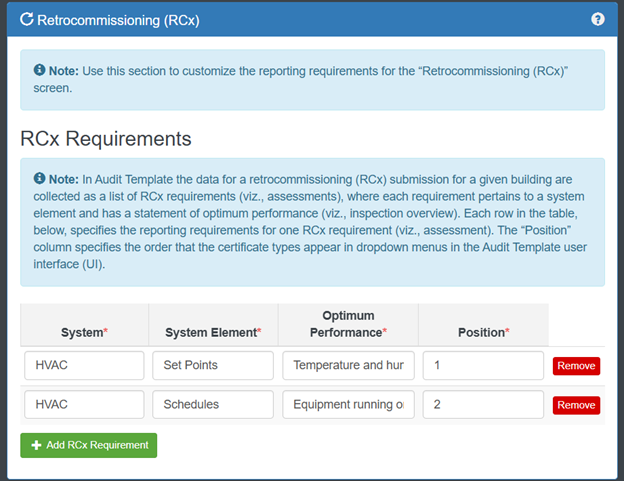
Fig 1. RCx Requirements Configuration Interface in CTC
RCx Data Collection
The Field Requirements section for RCx data collection allows the program administrator to customize the inputs visible and/or required in the template and also allows the administrator to customize the title of inputs. Please refer to Data Collection and Presentation in CTC (TODO: hyperlink required) for additional information on defining and editing Field Requirements.
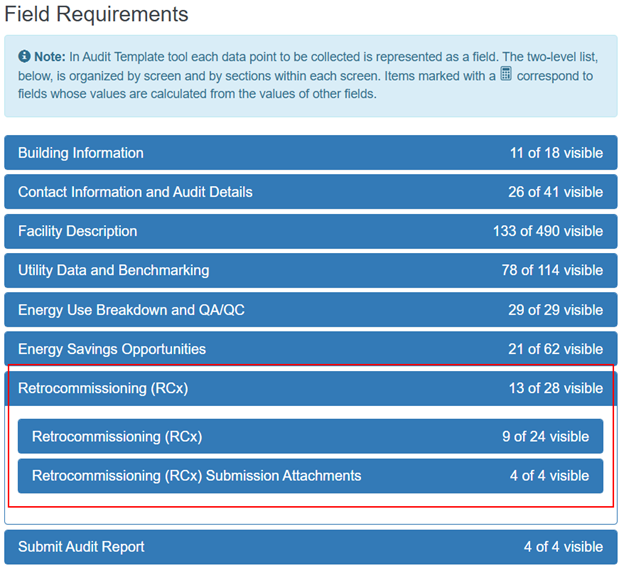
Fig 2. Retrocommissioning (RCx) Section in Field Requirements
RCx Workflow
Audit Template supports two types of retrocommissioning (RCx) workflows, depending on how a jurisdiction intends to collect and verify RCx data:
1. Standalone RCx Workflow
In a standalone workflow, the RCx audit is submitted independently—not as a follow-up to an energy audit. This is the case for cities like St. Louis, where the retrocommissioning agent completes the RCx assessment independent of an energy audit.
In this workflow:
- The RCx template is made available in the “New Audit Report” dropdown.
- The commissioning agent can enter all necessary data, including utility data.
- The RCx report is not pre-populated from a prior audit.
2. Energy Audit + RCx Workflow
Audit Template supports an Energy Audit + RCx workflow, which allows program managers and administrators to collect RCx data as a follow-up to one or more preceding energy audit submissions.
In this workflow:
- An energy audit for a building is conducted and submitted through Audit Template.
- An RCx Agent is assigned to a building by the program administrator or energy auditor.
- The system sends a notification to the designated RCx Agent prompting them to complete the RCx assessment.
- The RCx Agent is given access to a building record with the energy audit data pre-populated from the prior energy audit assessment and all the additional RCx assessment fields configured for the template. Aspects of the energy audit assessment, such as the utility data, can be shared as read-only to prevent an RCx Agent from modifying that data.
- The RCx agent can report the RCx assessment data and then submit it to the program manager.

Fig 3. Extra Configuration Options for Energy Audit + RCx Workflow